
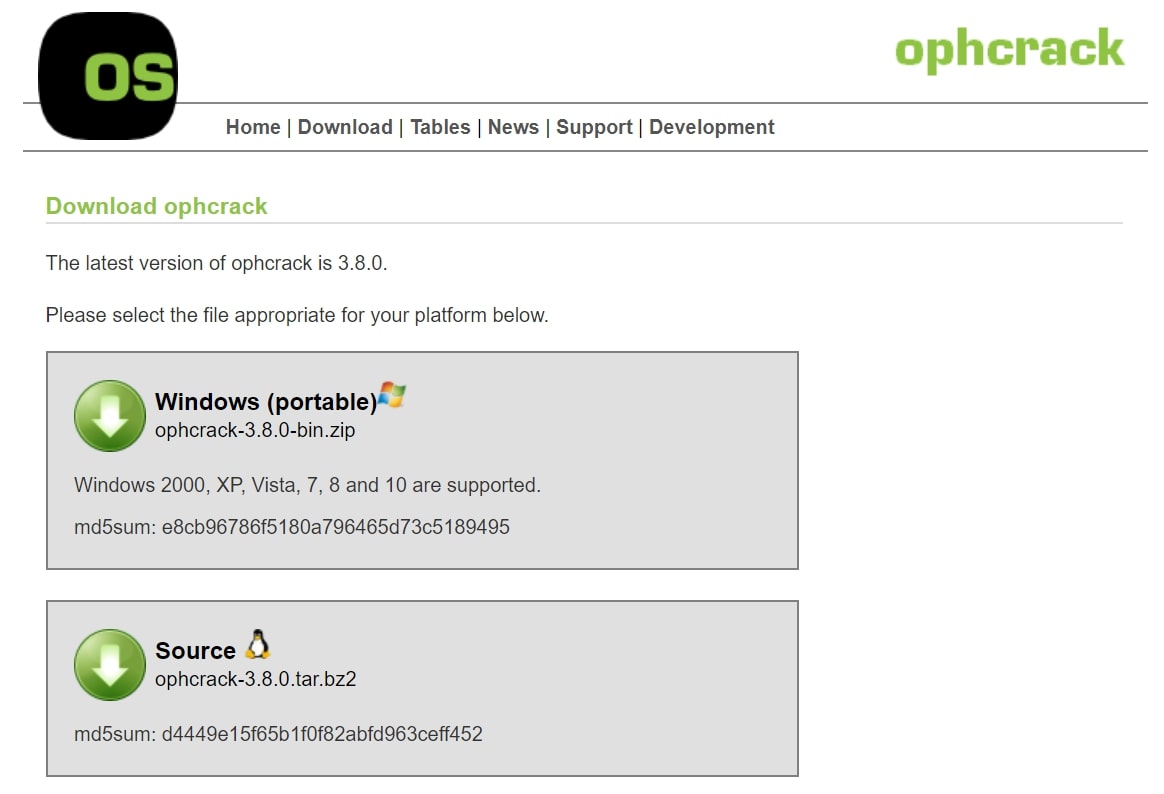
- #John the ripper command line examples cracked#
- #John the ripper command line examples install#
- #John the ripper command line examples cracker#
Optional OpenMP parallelization (requires GCC 4.2+ or recent Sun Studio,

Supports and autodetects SHA-crypt and SunMD5 hashes, also with Similarly, when running on recent versions of Solaris, John 1.7.6+ OpenMP parallelization (requires GCC 4.2+, needs to be explicitlyĮnabled at compile-time by uncommenting the proper OMPFLAGS line near When running on Linux distributions with glibc 2.7+, John 1.7.6+Īdditionally supports (and autodetects) SHA-crypt hashes (which areĪctually used by recent versions of Fedora and Ubuntu), with optional Also supported out of the boxĪre Kerberos/AFS and Windows LM (DES-based) hashes, as well as DES-based Supported by recent versions of Solaris). OpenBSD Blowfish-based (now also used on some Linux distributions and Out of the box, John supports (and autodetects) the following UnixĬrypt(3) hash types: traditional DES-based, "bigcrypt", BSDI extendedĭES-based, FreeBSD MD5-based (also used on Linux and in Cisco IOS), and
#John the ripper command line examples cracker#
You to use the same cracker everywhere (you can even continue aĬracking session which you started on another platform). ItĬombines several cracking modes in one program and is fullyĬonfigurable for your particular needs (you can even define a customĬracking mode using the built-in compiler supporting a subset of C).Īlso, John is available for several different platforms which enables John the Ripper is designed to be both feature-rich and fast. Take advantage of multiple CPUs and/or CPU cores. You may need toĬhoose the executable that fits your system best, e.g. Include alternate executables instead of just "john". Please note that "binary" (pre-compiled) distributions of John may ForĪ complete list of command line options and for more complicated usageĮxamples you should refer to OPTIONS and EXAMPLES, respectively. These are just the most essential things you can do with John. By default, the state is also saved everyġ0 minutes to permit for recovery in case of a crash. If you press Ctrl-C for a second time before John had aĬhance to complete handling of your first Ctrl-C, John will abort While cracking, you can press any key for status, or 'q' or Ctrl-C toĪbort the session saving its state to a file ($JOHN/john.rec byĭefault).
#John the ripper command line examples cracked#
Hashes that you already cracked when you run John the next time. The $JOHN/john.pot file is also used to not load password
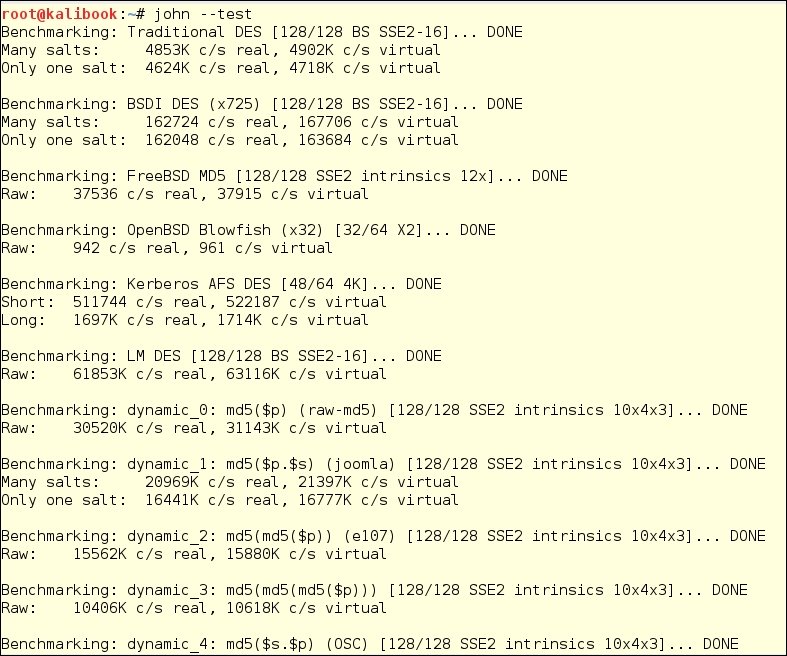
John -wordlist=password.lst -rules passwdĬracked passwords will be printed to the terminal and saved in theįile called $JOHN/john.pot (in the documentation and in theĬonfiguration file for John, "$JOHN" refers to John's "homeĭirectory" which directory it really is depends on how you installed Or, to restrict it to the wordlist mode only, but permitting the use Of modes and assuming that "passwd" is a copy of your password file: Optionally specify a cracking mode, like this, using the default order To run John, you need to supply it with some password files and
#John the ripper command line examples install#
See INSTALL for information on installing John on your system.
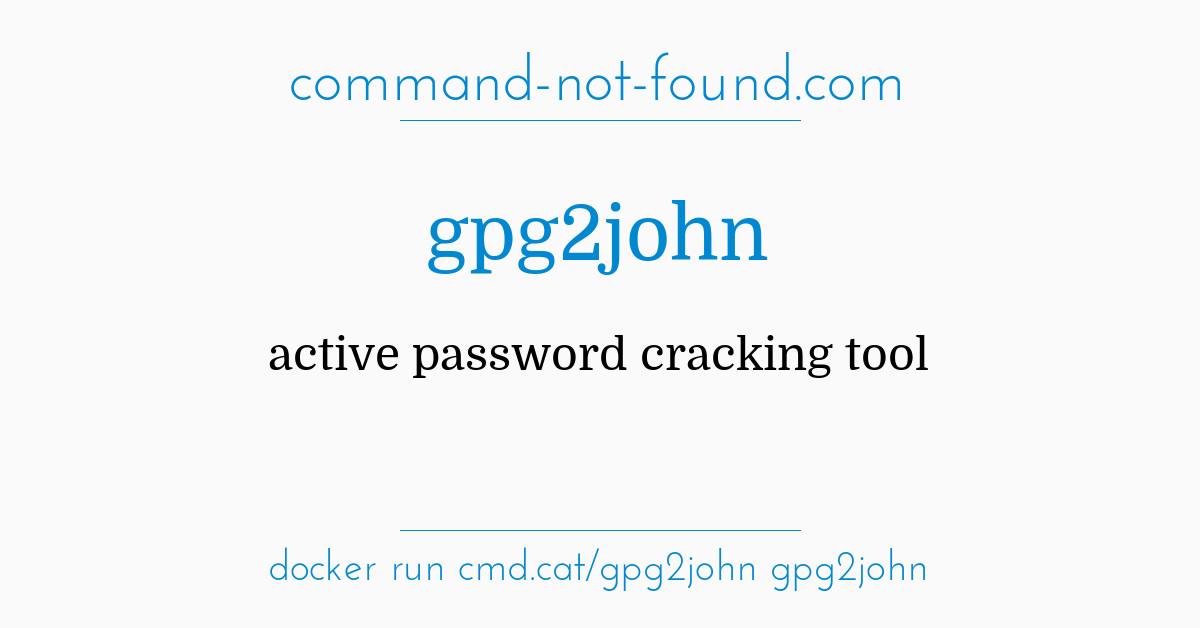
Hundreds of additional hashes and ciphers in "-jumbo" versions. Kerberos/AFS and Windows LM hashes, as well as DES-based tripcodes, plus Besides several crypt(3) password hash types mostĬommonly found on various Unix flavors, supported out of the box are Many flavors of Unix, macOS, Windows, DOS, BeOS, and OpenVMS (the latter John the Ripper is a fast password cracker, currently available for


 0 kommentar(er)
0 kommentar(er)
